I know there are several posts about this but none of the solutions are working for me. With that said, my containing div will not grow with my content. I know why this is happening, because it is 'float'ing but even when I use 'clear' it will not expand with the parent div. I've tried using using clear in nearly every element below with no success. Any help would be greatly appreciated.
View Image of problem:
For a live example please visit, http://thehopcompany.com/index.php?id=49
---------------CSS----------------
.product {
width:775px;
margin:0;
padding:0;
margin-top:75px;
margin-left:-8px;
}
.product ol{
margin:0px;
}
.product li{
list-style:none;
margin: 0 0 15px 0;
padding:15px;
border:1px solid #ccc;
height:100px;
color:#000;
}
.product-column-left{
float:left;
width:100px;
height:100px;
}
.product-column-right{
float:left;
width:120px;
border-left:1px solid #ccc;
height:100px;
text-align:center;
}
.product-column-center{
float:left;
width:470px;
min-height:100px;
padding-right:15px;
padding-left:15px;
text-align:left;
padding-bottom:30px;
display:block;
}
.product h2{
font-size:18px;
margin-bottom:5px;
margin-top:0;
}
.product .text-underline{
text-decoration:underline;
}
.description-text{
font-size:12px;
color: #000;
}
.clear{
clear:both;
}
--------------------------HTML--------------------------
<li style="list-style:none;">
<div style="width:750px;" >
<div class="product-column-left">
<img align="left" style="border:0;" src="images/hop-pellets.png" width="100" height="100" />
</div>
<div class="product-column-center" >
<h2><span class="hop-title-text-product">Columbus, Tomahawk and Zeus</span></h2>
<div class="description-text" >Proprietary naming rights sometimes have identical or nearly identical strains being sold under multiple names. Columbus, Tomahawk and Zeus, or the CTZ hops, are the most famous example of this phenomenon. CTZ hops are known as super-alpha hops due to the extremely high percentage of alpha acids they contain, making them ideal bittering additions. Columbus hops can be found alongside Centennial hops in Stone Ruination IPA or in Saranac's Brown Ale.
Proprietary naming rights sometimes have identical or nearly identical strains being sold under multiple names. Columbus, Tomahawk and Zeus, or the CTZ hops, are the most famous example of this phenomenon. CTZ hops are known as super-alpha hops due to the extremely high percentage of alpha acids they contain, making them ideal bittering additions. Columbus hops can be found alongside Centennial hops in Stone Ruination IPA or in Saranac's Brown Ale.
</div>
<div class="product-column-right">
<h2>$0.00</h2>
<a href="index.php?cart=1&pid=49"><img style="margin-top:10px; border:0;" type="image"src="images/add-to-cart-button.png" width="90" height="25" /></a>
</div>
</div>
</li>
</ol>
</div>