I also wanted to do this, present a screen (that had an embedded navigation controller) when the user pushes a button.
At my first attempt, I connected the segue from the button in the fist screen to the Navigation Controller, and the app was crashing with this error "Pushing a navigation controller is not supported".
This is the solution I found:
Select the segue from the button in the first screen to the navigation controller.
If it had an identifier, copy its name. Then delete that segue.
Then create a new segue by CTRL-clicking the button in the first view controller and dragging to the VIEW CONTROLLER YOU WANT TO PRESENT (not to the Navigation Controller that is pointing at it), and select Push in the small pop up window.
Then click the icon in the middle of the segue and paste the name you copied in the first step as an identifier for it.
IB is going to give you a warning "Scene is unreachable due to lack of entry points and does not have an identifier for runtime access via -instantiateViewControllerWithIdentifier:." Don't worry, it works perfectly.
If you want to customize the string that is shown as the Back button to return, you can add this line in the viewDidLoad method OF THE VIEW CONTROLLER THAT IS BEING SHOWED AFTER THE BUTTON IS PRESSED, that is the Child view controller.
(replace "Settings" with the name you need)
- (void)viewDidLoad
{
[super viewDidLoad];
self.navigationController.navigationBar.topItem.title = @"Settings";
...
}