I was trying to run my new app after installing it on my mobile but instead i get to read this-
The Application MyApp has stopped unexpectedly.Plz try again.
After googling for some time i came to know i can debug my app using DDMS, so i connected my Android Mobile running with os 2.2.2 with ddms in my windows lappy but that how far i can go.
Now I want to know how i can check which step in my application's code is causing this problem
so plz provide step-by-step guide on how to do that.
 That's it, you can also evaluate expressions through Expressions view. If it is not enabled select it from:
Window->Show View->Other->Debug->Expressions.
That's it, you can also evaluate expressions through Expressions view. If it is not enabled select it from:
Window->Show View->Other->Debug->Expressions.