this thread is almost what I need: Creating a GraphicsPath from a semi-transparent bitmap
but he is drawing an outline AROUND the image - I need to draw one just a couple of pixels INSIDE the image. basically I'm trying to draw a "Focus Rectangle" (except it's not a rectangle) the result needs to be in the form of a GraphicsPath so i can fit it right into my current code.
private function GetImagePath(img as Image) as GraphicsPath ... end function
[EDIT] ok, first of all i cant even get the code from the other post to work. i keep getting index out of range at this line:
*byte alpha = originalBytes[y * bitmapData.Stride + 4 * x + 3];*
that's IF it even gets past the other stuff first. alot of times it comes out of the first loop having not found a non-transparent point - when most of the image is non-transparent.
the newst problem is that it creates a list of point that dont make any sense. the image is 68x68 my list of points has points like 290x21 and even crazier ones like 2316x-15
this is my original image:
[wont let me upload cause im new]
its the background image of a button that is 70x70 - if that matters at all.