I have a multipage in a userform. During run-time, the user can choose to add x number of pages at any time. The elements of each page will be the same. I am wondering if there is a way to duplicate these elements, or would I need to re-create these same elements for each new page? If so, how do I specify locations on the page where the element should be placed?