I need some kind of JTextField that replace carriage return characters by a styled block displaying the text <New Line> with another font, style or color.
By example, the text..
Dear Mr. Smith,\nblablabla...\nRegards...
..would be shown to the user, in a one line JTextField, this way :
Dear Mr. Smith,<New Line>blablabla...<New Line>Regards...
These <New Line> should be blocks that are selectable as if it was a single character and could be deleted with a single backspace. Pressing the return key would add a <New Line> at the caret position.
I think it can be possible by overriding PlainDocument, but I'm stuck in difficult to understand Document and EditorKit APIs. I would need some pointers about this one...
I do not have any objection using a JTextPane or JEditorPane as long as it behaves like a JTextField (one line, no scroll-bars).
Any suggestions?