I think the best solution is via nested BorderContainers with properly set splitters, because that way dijit/layout will take care of resizing and you won't need to write any JavaScript code and your layout will be based solely on CSS.
It's kinda cumbersome to explain, so I created a working example for you at jsFiddle: http://jsfiddle.net/phusick/Ayg8F/ + a diagram:
NB: Do not forget to set height: 100% for html, body and the top BorderContainer.
The drawback of this solution is you will have to replace plain divs with ContentPanes. If you do not want to or can't you can use dojo/aspect and connect to BorderContainer or ContentPane resize method and resize your divs manually whenever the size changes:
require([
"dojo/ready",
"dojo/aspect",
"dijit/registry",
"dijit/layout/ContentPane",
"dijit/layout/BorderContainer"
], function(
ready,
aspect,
registry
) {
ready(function() {
var bc = registry.byId("borderContainer1");
aspect.after(bc, "resize", function() {
// calculate and set <div> size here
console.log("resize divs");
});
});
});