This happens because Core Data is unable to automatically migrate your attribute. This is because it can't guarantee that a string will always fit in an int (even though you know your data does).
So what you need to do is use a mapping model. Here's how to do it:
- In Xcode, create a new mapping model (File > New > New File), select Mapping Model in the Core Data section
- Select the source and target models in the wizard
- This basically puts you in the same place as the lightweight migration, everything is done automatically, except you have the option to override some mapping. Specifically, that one that is giving you troubles.
- Create a new mapping policy class (Extend
NSEntityMigrationPolicy)
- Implement
createDestinationInstancesForSourceInstance:entityMapping:manager:error: which will give you the source instance so you can convert that string into an int and store it in the new store.
Your code should look something like this:
- (BOOL)createDestinationInstancesForSourceInstance:(NSManagedObject *)sInstance entityMapping:(NSEntityMapping *)mapping manager:(NSMigrationManager *)manager error:(NSError **)error
{
NSManagedObject *newObject = [NSEntityDescription insertNewObjectForEntityForName:[mapping destinationEntityName] inManagedObjectContext:[manager destinationContext]];
// Copy all the values from sInstance into newObject, making sure to apply the conversion for the string to int when appropriate. So you should have one of these for each attribute:
[newObject setValue:[sInstance valueForKey:@"xyz"] forKey:@"xyz"];
[manager associateSourceInstance:sInstance withDestinationInstance:newObject forEntityMapping:mapping];
}
- Then all you have to do is set that policy in the mapping model. Select the mapping model file, pick the appropriate Entity mapping and set the CustomPolicy on the right panel.
Be sure to change the migration settings to remove automatic type inference wherever you init Core Data
NSDictionary *options = [NSDictionary dictionaryWithObjectsAndKeys:[NSNumber numberWithBool:YES], NSMigratePersistentStoresAutomaticallyOption, nil];
That should be it...