I'm about to submit my app to appstore, and I wonder where I specify the minimum version the my app could in.
Asked
Active
Viewed 111 times
2 Answers
4
In your target summary, there is a dropdown for selecting "Deployment Target" set this to the lowest iOS version you wish to support.
To get to target summary, in the project navigator pane, click on your project icon (at the very top). Then in the left pane click on the app target, and then at the top make sure the "Summary" tab is selected
Dan F
- 17,654
- 5
- 72
- 110
1
Your Deployment Target should be the minimum iOS Version you want to support.
This is how you specify what OS versions you want to support. As seen here, Im supporting 4.0+
skram
- 5,314
- 1
- 22
- 26
-
2Base SDK is not the "latest version" that your app will support, it is just the version of the SDK you are using to build the app. – Dan F May 31 '12 at 14:06
-
so I there such thing as max supported verso, or it's only lowest version. – user836026 May 31 '12 at 14:34
-
3No such thing as a max supported version, or every app in the app store would break every time a new version of iOS came out. – borrrden May 31 '12 at 15:05