I'm sending an application request from my iPhone application and want the user to be redirected to the App Store page when he accepts the request.
In the application settings I've added the "App on Facebook" item with fake Canvas URLs besides "Native iOS App" in order to see the requests (they don't appear with no Canvas URL). Everything works fine in Facebook application on iPhone/iPad but doesn't work in the Safari browser on the device.
The request doesn't bring the appstore but open the error page:
Error
Sorry, the application you were using is experiencing a problem. Please try again later.
I've seen some other apps which works fine: request being clicked in the browser brings appstore. So guess something is missing in app settings or similar. Any clues?