The image in your question is from the 5RowQWERTY project: http://code.google.com/p/networkpx/wiki/Using_5RowQWERTY
This project only works on a jailbroken device (as far as I can tell) and certainly uses private APIs, making it unacceptable for the app store. If those restrictions are ok with you, then just use that project. It installs a new keyboard layout file (layout.plist).
If you want to run on non-jailbroken devices, or put your app in the app store, you won't be able to use that method. I see three options:
Dig around in the keyboard's view hierarchy after it appears (it has its own UIWindow so start with the [[UIApplication sharedApplication] windows] array) and add your own number buttons. This is a lot of work, very tricky to do well, and quite likely to be rejected by Apple anyway.
Reimplement the keyboard from scratch. This is a huge amount of work if you want to support multiple keyboard layouts and truly match the feel and behavior of the system keyboard.
Give up and just set inputAccessoryView to a row of number buttons. This is easy.
My advice is that anything but option 3 is a waste of time. Just use an inputAccessoryView to display a number bar and move on to the parts of your app that add real value for your users.