I used the accepted (OP's) answer above and ran into the same issue noted in an upvoted comment - when the view scrolls, everything that started offscreen is now transparent, covered by the mask.
The solution was to add the gradient layer as the superview's mask, not the scroll view's mask. In my case, I'm using a text view, which is contained inside a view called contentView.
I added a third color and used locations instead of startPoint and endPoint, so that items below the text view are still visible.
let gradientLayer = CAGradientLayer()
gradientLayer.frame = self.contentView!.bounds
gradientLayer.colors = [UIColor.white.cgColor, UIColor.clear.cgColor, UIColor.white.cgColor]
// choose position for gradient, aligned to bottom of text view
let bottomOffset = (self.textView!.frame.size.height + self.textView!.frame.origin.y + 5)/self.contentView!.bounds.size.height
let topOffset = bottomOffset - 0.1
let bottomCoordinate = NSNumber(value: Double(bottomOffset))
let topCoordinate = NSNumber(value: Double(topOffset))
gradientLayer.locations = [topCoordinate, bottomCoordinate, bottomCoordinate]
self.contentView!.layer.mask = gradientLayer
Before, the text that started offscreen was permanently invisible. With my modifications, scrolling works as expected, and the "Close" button is not covered by the mask.