I have this in my HTML (not dynamically added or anything like that):
<div id="TEST" style="width:600px; height:300px;"></div>
and when I do this: alert(jQuery("#TEST").width());
... it alerts 1280 in IE! It's alerting 600 in Chrome - what could be messing with this?
These are the only styles applied:
EDIT I've even tried this and still 1280...
jQuery("#TEST").width(600);
alert(jQuery("#TEST").width());
EDIT AGAIN
Okay, I have looked inside the jQuery implementation and it is because it is returning true from this if statement:
if ("scrollTo" in elem && elem.document) ? // does it walk and quack like a window?
WHY does my div "walk and quack like a window"?