I'm trying to fit a normalized curve to my data. I have thousands of datapoints in a csv file, and I'm using matplotlib to plot it. I'm not sure which statistic to use exactly. I was thinking that this would be a normal/Gaussian distribution. If so I'm still not sure how I would calculate/graph it.
Here's an example of my currently graphed data:
Here's a small snip of my data:
71910, 2012-06-01 05:16:58.823148
78540, 2012-06-01 05:17:58.975718
73350, 2012-06-01 05:18:59.112917
74700, 2012-06-01 05:19:59.264698
69270, 2012-06-01 05:20:59.408202
69270, 2012-06-01 05:21:59.521627
71580, 2012-06-01 05:22:59.643570
75450, 2012-06-01 05:23:59.796075
70320, 2012-06-01 05:24:59.966520
69900, 2012-06-01 05:26:00.089748
76950, 2012-06-01 05:27:00.248423
72300, 2012-06-01 05:28:00.407092
71220, 2012-06-01 05:29:00.588237
71370, 2012-06-01 05:30:00.748330
75750, 2012-06-01 05:31:00.903936
76320, 2012-06-01 05:32:01.064029
65430, 2012-06-01 05:33:01.212079
75870, 2012-06-01 05:34:01.369971
77190, 2012-06-01 05:35:01.541307
74910, 2012-06-01 05:36:01.713357
82830, 2012-06-01 05:37:01.892127
75390, 2012-06-01 05:38:02.059375
78690, 2012-06-01 05:39:02.238673
74460, 2012-06-01 05:40:02.394993
78180, 2012-06-01 05:41:02.636044
77370, 2012-06-01 05:42:02.801483
75510, 2012-06-01 05:43:02.974502
73830, 2012-06-01 05:44:03.149257
75960, 2012-06-01 05:45:03.349482
71970, 2012-06-01 05:46:03.522843
80460, 2012-06-01 05:47:03.655879
76200, 2012-06-01 05:48:03.797326
75090, 2012-06-01 05:49:03.976444
78510, 2012-06-01 05:50:04.114751
71220, 2012-06-01 05:51:04.301188
78540, 2012-06-01 05:52:04.489870
75540, 2012-06-01 05:53:04.684908
76710, 2012-06-01 05:54:04.857187
72810, 2012-06-01 05:55:05.061263
84810, 2012-06-01 05:56:05.243845
72900, 2012-06-01 05:57:05.468686
80730, 2012-06-01 05:58:05.690607
80160, 2012-06-01 05:59:05.843441
81990, 2012-06-01 06:00:06.011187
79560, 2012-06-01 06:01:06.210168
82050, 2012-06-01 06:02:06.390090
84870, 2012-06-01 06:03:06.599912
76620, 2012-06-01 06:04:06.808242
78750, 2012-06-01 06:05:07.023915
Finally, here's the code I'm currently employing to graph the data:
import matplotlib
matplotlib.use('Agg')
from matplotlib.mlab import csv2rec
import matplotlib.pyplot as plt
import matplotlib.dates as mdates
from pylab import *
output_image_name='output.png'
input_filename="counter.log"
output_tmp_filename="counter.log_noneg"
input = open(input_filename, 'r')
output = open(output_filename, 'w')
filtered = (line for line in input if not line.startswith('-'))
for line in filtered:
output.write(line)
input.close()
output.close()
data = csv2rec(output_tmp_filename, names=['values', 'time'])
rcParams['figure.figsize'] = 10, 5
rcParams['font.size'] = 8
fig = plt.figure()
plt.plot(data['time'], data['values'])
ax = fig.add_subplot(111)
ax.plot(data['time'], data['values'])
hours = mdates.HourLocator()
fmt = mdates.DateFormatter('%D - %H:%M')
ax.xaxis.set_major_locator(hours)
ax.xaxis.set_major_formatter(fmt)
ax.grid()
plt.ylabel("Values")
plt.title("Capture Log")
fig.autofmt_xdate(bottom=0.2, rotation=90, ha='left')
plt.savefig(output_image_name)
os.remove(output_tmp_filename)
My end goal here is to get rid of all the upper and lower bound spikes in the data/graph and fit a nice line on top of the existing data.