I am getting this unhandled exception error shown: See screen shot.
I am getting this error only when I run with Ctrl+ F5 and not in F5(debug mode). Not sure if this is helpful, my computer is a windows 7- 64bit and running a 32 bit build
According to this discussion: How can I get WinForms to stop silently ignoring unhandled exceptions?, adding Application.SetUnhandledExceptionMode(UnhandledExceptionMode.ThrowException) it wll cause Windows to ignore the error.
EDIT: frmPlant_Load Event
public partial class frmPlant : Form
{
DatabaseConnection _DbConnection = new DatabaseConnection();
string conString = ConfigurationManager.ConnectionStrings["RVESTConnString"].ConnectionString;
SQLQueries _SQlQueries = new SQLQueries();
DataSet ds;
SQLiteDataAdapter da;
static DataTable gdt;
int gSelectedPlant;
string gSelectedPlantName = "";
bool ignoreSelChg = false;
bool DataDirty = false;
public frmPlant()
{
InitializeComponent();
}
public frmPlant(int sSelectedPlant)
{
InitializeComponent();
}
private void frmPlant_Load(object sender, EventArgs e)
{
ds = FillData();
gdt = ds.Tables[0];
bindingSource1.DataSource = gdt;
dataGridView1.DataSource = bindingSource1;
gSelectedPlant = StaticClass.GlobalValue;
dataGridView1.AutoGenerateColumns = true;
dataGridView1.Columns["PlantId"].Visible = false;
dataGridView1.Columns["NSSS_Design"].Width = 70;
}
private DataSet FillData()
{
ignoreSelChg = true;
SQLiteConnection con = new SQLiteConnection(conString);
DataSet dPlant;
try
{
con.Open();
SQLiteCommand cmd = new SQLiteCommand("select * from Plant", con);
da = new SQLiteDataAdapter("select * from Plant", con);
dPlant = new DataSet();
da.Fill(dPlant, "plant");
}
catch (Exception ex)
{
throw ex;
}
finally
{
con.Close();
}
return dPlant;
}
I should also add another concern: When I say continue here in the dialog, it works fine but leaves a background process running. I have to manually go and kill it in the task manager
Question: Suppose I add this line in the Program.cs, will it ignore ANY- even genuine errors which need to be fixed?
More Code: This dialog pops up on button click on the second screen- Initial Setup screen . The first being a splash screen. Initial setup takes me to the Plant form
Here's the code for the initial setup screen
public partial class frmInitialSetUp : Form
{
public frmInitialSetUp()
{
InitializeComponent();
}
private void btnOK_Click(object sender, EventArgs e)
{
Program.fPlant = new frmPlant();
Program.fPlant.Show();
this.Hide();
}
private void frmInitialSetUp_Load(object sender, EventArgs e)
{
Program.LoadAllForms();
}
}
}
Program.cs
static public void LoadAllForms()
{
try
{
Program.fInitialSetUp = new frmInitialSetUp();
Program.fPlant = new frmPlant();
Program.frm*** = new frm***();
Program.frm*** = new frm***();
Program.frm*** = new frm***();
}
catch (Exception ex)
{
throw ex;
}
}
On button click on the