I am going to summarize possible solutions.
Case 1: One-time update: Use Console UI.
You can manually go through the console's UI as per @CoalaWeb's answer and initiate an "invalidation" on CloudFront that usually takes less than one minute to finish. It's a single click.
Additionally, you can manually update the path it points to in S3 there in the UI.
Case 2: Frequent update, on the Same path in S3: Use AWS CLI.
You can use AWS CLI to simply run the above thing via command line.
The command is:
aws cloudfront create-invalidation --distribution-id E1234567890 --paths "/*"
Replace the E1234567890 part with the DistributionId that you can see in the console. You can also limit this to certain files instead of /* for everything.
An example of how to put it in package.json for a Node/JavaScript project as a target can be found in this answer. (different question)
Notes:
- I believe the first 1000 invalidations per month are free right now (April 2021).
- The user that performs AWS CLI invalidation should have
CreateInvalidation access in IAM. (Example in the case below.)
Case 3: Frequent update, the Path on S3 Changes every time: Use a Manual Script.
If you are storing different versions of your files in S3 (i.e. the path contains the version-id of the files/artifacts) and you need to change that in CloudFront every time, you need to write a script to perform that.
Unfortunately, AWS CLI for CloudFront doesn't allow you to easily update the path with one command. You need to have a detailed script. I wrote one, which is available with details in this answer. (different question)