I'm using TortoiseSVN and get the error when trying to edit my old posts as below snapshot.
How would I get it editable?

You need to obtain and install a pre-revprop-change hook script to override the default behavior of disallowing editing log messages.
Obtaining the pre-revprop-change hook script is a simple matter: the Windows version (from Philibert Perusse) is available on the StackOverflow post Common Types of Subversion Hooks. And you already have the Unix/Linux version in your Subversion repository hooks directory. (For an instantly available version, though, see this StackOverflow post.)
Installing the hook script is almost as easy. You must have access to your repository (or talk to your system admin). Then just copy the script into the hooks subdirectory in the repository. The hooks directory comes pre-populated with templates for a variety of hooks. The pre-revprop-change.tmpl is a template containing the Unix/Linux version, plus instructions for the Windows version. (If you want to explore more about these hooks but do not have access to the repository, just create your own dummy repository (TortoiseSVN >> Create repository here) and look in the hooks subfolder it generates.)
Straight from the documentation:
Sometimes you might want to change a log message you once entered, maybe because there's a spelling error in it or you want to improve the message or change it for other reasons. Or you want to change the author of the commit because you forgot to set up authentication or...
Subversion lets you change revision properties any time you want. But since such changes can't be undone (those changes are not versioned) this feature is disabled by default. To make this work, you must set up a pre-revprop-change hook. Please refer to the chapter on Hook Scripts in the Subversion Book for details about how to do that. Read the section called “Server side hook scripts” to find some further notes on implementing hooks on a Windows machine.
Appending to @msorens answer, here's my clarification in Ubuntu server.
Under your repository folder, there is a file called pre-revprop-change.tmpl
You need to clone it to a file pre-revprop-change, chmod a+x to it.
Then it should works.