C++23 Update
We now finally have std::print as a way to use std::format for output directly:
#include <print>
#include <string>
int main() {
// ...
std::print("Follow this command: {}", myString);
// ...
}
This combines the best of both approaches.
Original Answer
It's compiling because printf isn't type safe, since it uses variable arguments in the C sense1. printf has no option for std::string, only a C-style string. Using something else in place of what it expects definitely won't give you the results you want. It's actually undefined behaviour, so anything at all could happen.
The easiest way to fix this, since you're using C++, is printing it normally with std::cout, since std::string supports that through operator overloading:
std::cout << "Follow this command: " << myString;
If, for some reason, you need to extract the C-style string, you can use the c_str() method of std::string to get a const char * that is null-terminated. Using your example:
#include <iostream>
#include <string>
#include <stdio.h>
int main()
{
using namespace std;
string myString = "Press ENTER to quit program!";
cout << "Come up and C++ me some time." << endl;
printf("Follow this command: %s", myString.c_str()); //note the use of c_str
cin.get();
return 0;
}
If you want a function that is like printf, but type safe, look into variadic templates (C++11, supported on all major compilers as of MSVC12). You can find an example of one here. There's nothing I know of implemented like that in the standard library, but there might be in Boost, specifically boost::format.
[1]: This means that you can pass any number of arguments, but the function relies on you to tell it the number and types of those arguments. In the case of printf, that means a string with encoded type information like %d meaning int. If you lie about the type or number, the function has no standard way of knowing, although some compilers have the ability to check and give warnings when you lie.