celeryd doesn't require a pidfile, but celerybeat seems to. Is there any way to disable it? I'm using Upstart to manage processes so using a pidfile is redundant.
Asked
Active
Viewed 1.4k times
32
bradley.ayers
- 37,165
- 14
- 93
- 99
-
Have you had any luck disabling the pid file? – Michael Waterfall Jun 19 '12 at 17:04
-
No, even using `celeryd -B` causes a pid file to be created. I basically gave up and just specified a path to work around permissions constraints on my system. – bradley.ayers Jun 19 '12 at 23:45
-
4Ah okay. I've got a similar situation, it's not running as root so it can't save in /var/run or equivalent. I've found this seems to work though: `python manage.py celerybeat --schedule=/var/my_app/celerybeat-schedule --pidfile=`. I'm running it through Django, not sure if that has an effect. Having an `=` and then nothing after it appears to stop one being created. Let me know if it helps. Will submit it as an answer if so! – Michael Waterfall Jun 20 '12 at 10:55
-
@michael that works a treat (am also using django-celery). – Rich Jul 10 '13 at 13:21
-
@bradley.ayers I've added my comment (which seems to work) as an answer — would be great if you could accept! – Michael Waterfall Jul 16 '13 at 10:35
-
@Rich Great, glad it works for you. Feel free to up-vote the answer I just posted :-) – Michael Waterfall Jul 16 '13 at 10:36
-
5This question is relevant to Docker users as well. – Chris Martin Nov 24 '15 at 00:04
-
This question is relevant for Heroku users as well, since we're not supposed to write anything on the filesystem, because dynos often restart, always with an empty filesystem. – David Dahan Oct 17 '18 at 17:04
3 Answers
79
The following seems to have worked for a few people so I'm submitting it as the answer:
python manage.py celerybeat --pidfile= --schedule=/var/my_app/celerybeat-schedule
--pidfile= (an empty string as the pidfile arg) seems to stop one being created.
Michael Waterfall
- 20,497
- 27
- 111
- 168
-
1Very great tip for avoid CeleryBeat to create PID file before see he must create a another in Django conf – Zulu Oct 08 '14 at 02:05
-
5Wanted to mention that I just tried this on supervisor and it works like a charm :) – AdelaN Nov 17 '15 at 15:01
-
-
3
So for me, I ammended the following in my development docker-compose.yml file:
web
...
command: bash -c "python3 manage.py makemigrations && python3 manage.py migrate --run-syncdb && python3 manage.py runserver 0.0.0.0:8982"
to:
web
...
command: bash -c "rm -rf celerybeat.pid && python3 manage.py makemigrations && python3 manage.py migrate --run-syncdb && python3 manage.py runserver 0.0.0.0:8982"
I'm sure there is a more elegant way of cleaning up this file on startup or even shutdown?
Micheal J. Roberts
- 3,735
- 4
- 37
- 76
3
Deleting celerybeat.pid from base directory helped me fixed this issue
StupidWolf
- 45,075
- 17
- 40
- 72
Rojesh Prajapati
- 31
- 2