I really like developing for iOS more than Android.
However, android SDK has a great tool for profiling, called Traceview:
It can not only help to find bottlenecks, but can also show which method was running in specific moment in each thread. This can be very helpful in profiling and debugging. For example, if my app crush at some moment, I can easily see what was happening before the crash in each thread.
Is there are any tool for iOS that can do similar things? I tried TimeProfiler and Sampler in Instruments, but the could not find how to do this.