So me and my colleague have been assigned for making a library database as the lesson's assignement and then make an html database interface where someone would be able to perform certain tasks within the database such as inserting rows, deleting rows, finding rows etc.
We have created the database, imported it and all that but the problem is in inserting elements into it.
Well for example the books table has a many-to-many relationship with the authors table (where primary keys of each table are the ISBN and the authors ID respectively) so when we want to insert a book with it's authors in our DB we don't know exactly how to do it because they are in different tables. We are confused as to how we would put data from a single form in multiple tables with different primary keys.
We have been trying to find examples like that but to no avail.

Even links to tutorials and whatnot are mostly welcome.
Server side code is PHP.
Thank you very much.