I am new here . Sorry if I this question is being repeated but I have a slightly different issue than the others.
My app crashes randomly after certain amount of time interval without any error logs or stack trace. I suspect it's an memory issue . I have the following questions :
1.) How to get stack trace (I have tried NSZombie enabled and NSUnacughtExcpetion handler) but didn't worked
2.) I get Memory warning frequently in my app. How do I confirm whether it's the prime suspect for the above issue? (I have used Leaks, my app crashes when it has just 4Mb usage so I am not quite sure whether memory leak is causing it my app to crash. I know certain application which take heap memory more than 4MB .)
3.) What is the upper limit for Memory leak for an application in iOS before app crashes ?
4.) Would ARC help me in this situation ?
Also, I have tried to debug issue using NSLog statements but since it crashes randomly , it would be hard for me to detect the root cause using this technique.
Any ideas would be or help would be really appreciated