I'm aware this question has been answered, but I thought I'd add an example.
Create a new file and type:
this is a line
undol will display the undo tree. At this point you haven't undone anything
:undol
number changes when saved
1 1 14:50:36
now press ESC and modify the line to:
this is a old line
switch to normal mode and press u (undo), this should remove "old". If you check undol, at this point you still have only one branch.
now modify the line so it says:
this is a new line
Now :undol shows:
number changes when saved
2 2 87 seconds ago
3 2 3 seconds ago
You can switch to the first branch by typing
:u 2
this will move you to the end of the branch associated with number 2. You can move along this branch with g+ and g-. At this point g+ will do nothing (you are at the leaf). If you press g- “old" will be removed (you are traversing the first undo tree). That is if you remove “old” with g- and press g+ again, “old" will be redone.
If you type
:u 3
You will jump to the leaf of the second undo branch and it will read:
this is a new line