I keep getting these errors trying to run the Reachability.h
I keep getting these errors trying to run the Reachability.h
Your class is referencing Reachability, but you are not adding it to your project. You should possibly add the Reachability.m file to the project.
Go to Project build phases and add the following
Under Compile sources, press the "+" icon and add Reachability.m
Under Link Binary With Libraries press the "+" icon and add SystemConfiguration.framework
UPDATE:
If you are receiving ARC compilation errors You will have to disable ARC on specific files To do that please follow the steps in this answer How can I disable ARC for a single file in a project?