I have a few HTML Home Page Custom Components titled Custom_News, Custom_Articles, and CUstom_Cases.
Here's the HTML for them:
<iframe src="/apex/NewsPage?id=a1TW0000000EJAL" frameborder="0" width="100%"></iframe>
<iframe src="/apex/Custom_Home" frameborder="0" width="100%"></iframe>
<iframe src="/apex/CasesPage" width="100%" frameborder="0"></iframe>
This is what my Customer Portal Home Page layout looks like:
and this is what the Custom Components look like when I login to the Customer Portal:
How do I get rid of the scroll bars? I want the Customer Portal to auto adjust to the size of the components so that none of the components will have scroll bars. How do I do this?