I want to create an 'unfold' animation to a UIView that appears on the screen. An example of the animation can be viewed in this YouTube video that reviews the SuperList app (Another example of the animation can be viewed in the app's App Store page in the screenshots section).
I have quite good understanding of Core Animation and Objective C, so as with Cocoa and Cocoa Touch. The app will support versions 5.x and 4.x of iOS so, if it is possible, I would prefer a solution that suits both cases.
Moreover, I have googled this question about a thousand times and failed to get any answers, so help will be much appreciated. Thanks ahead, iLyrical.