How to show Indeterminate ProgressBar when Refresh button is pressed in ActionBarSherlock and again show Refresh Button when ViewGroup on refreshed?
Update 1: I have a answer here which is incomplete. I am placing a bounty on question so that more developers can help build a good answer which can useful to others in future.
How can we show a Indeterminate ProgressBar which looks like the one shown in the image below