I am trying to rotate an element (any element div,p..) with the handle (handle=>div) which I placed on the element's top-left corner, now my problem is that the element does not fully rotate to 360 degree, can anyone please help out :
$("#elementid").live('mouseover', function () {
$(this).draggable({ handle: "#handleid", drag: function (event, ui) {
var rotateCSS = 'rotate(' + ui.position.left + 'deg)';
alert(ui.position.left);
$(this).parent().parent().css({
'-moz-transform': rotateCSS,
'-webkit-transform': rotateCSS
});
}
});
});