I'm the owner of an organization on github and just created a repo and tried pushing but I'm running into an issue where it's asking me for my username even though I can SSH just fine:
$ ssh -T git@github.com
Hi Celc! You've successfully authenticated, but GitHub does not provide shell access.
$ git add .
$ git commit -m 'first commit'
[master (root-commit) 3f1b963] first commit
6 files changed, 59 insertions(+)
create mode 100644 .gitignore
create mode 100644 main.js
create mode 100644 package.json
create mode 100644 readme.markdown
create mode 100644 views/index.ejs
create mode 100644 views/layout.ejs
$ git remote add origin https://github.com/WEMP/project-slideshow.git
$ git push -u origin master
Username for 'https://github.com':
What am I doing wrong? This has never happened to me before but I recently also upgraded to git 1.7.10.3.