I have a html page which looks like the following:
I want to display some text on the left pane, but the problem is that the text should be inside the oval shaped area only. How do I achieve this? Note that the oval shaped image is the background image, however if required, I can also use a <img> tag for it if it would help. One lame way is to use <p> tags with padding, but that is not an efficient way, so kindly suggest some good methods.
EDIT: HTML:
<div id="leftStage" class="rounded-corners">
<div id="questionDisp" align="center">
</div>
</div>
CSS:
#leftStage {
position: relative;
width: 34%;
height:86%;
float: left;
}
#questionDisp {
display:none;
}
JS: (When the appropriate function is called: )
$("#questionDisp").fadeIn(1000);
$("#questionDisp").html(quesArr.q1); //data read from xml
EDIT: What I need is a div or something above the oval background, & the text should fit in it. I am getting the text from an xml file, so it is not that I have a fixed text size to be displayed