I am trying to create a package merge under sort, but it it saying that:
Source folder is not on the Java build class path
So I right click on sort folder, and try to add it to the Java build class path. But only option there is exclude, so it means it should already be included to class path.
So how can I create the package under sort?
EDIT:
added .classpath :
<?xml version="1.0" encoding="UTF-8"?>
<classpath>
<classpathentry kind="src" path="src"/>
<classpathentry kind="con" path="org.eclipse.jdt.launching.JRE_CONTAINER/org.eclipse.jdt.internal.debug.ui.launcher.StandardVMType/JavaSE-1.6"/>
<classpathentry kind="output" path="bin"/>
</classpath>