different browsers do round "% of a pixel" in a different way - see Evenly distributed height of child elements with CSS
as it has been suggested in the comments, using a background image would greatly help - it should composed by 4 "squares" or grids as you call them, and repeated horizontally and vertically.
in that way, you could still keep the divs with position: absolute and leave their background as transparent - however, if the tile background needs to be shown while you animate it, you might have to set it as a background color when the animation starts and then set it back to transparent once the animation is concluded - but for this to work I'm supposing that you are moving a grey square in place of another grey square and the same about white ones.
EDIT following your comment:
This is gonna be very tricky to achieve, different browsers offer different levels of zoom and it's very hard to figure out a size for your divs that would scale down nicely (without any "half pixels") in all cases. However, as long as functionality is not affected, a little discrepancy in the look and feel when things are zoomed in/out is normally very acceptable, and I hope that this is the case!
as a last idea, you could try using % positioning instead of pixels - this possibly will adapt better when zooming, but I cannot guarantee as I haven't tested it - but it might be worth giving it a try! best of luck with this!