don't recreate an Icon inside Renderer, prepare that before, otherwise you'll recreating Icon in the crazy periods
not to add Icon to the Component / JComponent / JLabel returns Renderer
put to the Renderer
code made by Darryl or Rob
protected Icon getIcon(JTable table, int column) {
SortKey sortKey = getSortKey(table, column);
if (sortKey != null && table.convertColumnIndexToView(
sortKey.getColumn()) == column) {
switch (sortKey.getSortOrder()) {
case ASCENDING:
return UIManager.getIcon("Table.ascendingSortIcon");
case DESCENDING:
return UIManager.getIcon("Table.descendingSortIcon");
}
}
return null;
}
EDIT
thank to Renderer by @trashgod, UNSORTED isn't required to override for Renderer, try & enjoy
initial view
ASCENDING
DESCENDING
UNSORTED
import java.awt.Component;
import java.util.ArrayList;
import java.util.List;
import javax.swing.Icon;
import javax.swing.JFrame;
import javax.swing.JScrollPane;
import javax.swing.JTable;
import javax.swing.RowSorter;
import javax.swing.SortOrder;
import javax.swing.UIManager;
import javax.swing.table.TableCellRenderer;
import javax.swing.table.TableModel;
import javax.swing.table.TableRowSorter;
public class ImageChangeDemo extends JFrame {
private static final long serialVersionUID = 1L;
private JTable table = new javax.swing.JTable();
public static void main(String args[]) {
//comment out the code below to try in Metal L&F
try {
for (javax.swing.UIManager.LookAndFeelInfo info : javax.swing.UIManager.getInstalledLookAndFeels()) {
if ("Nimbus".equals(info.getName())) {
javax.swing.UIManager.setLookAndFeel(info.getClassName());
break;
}
}
} catch (Exception ex) {
ex.printStackTrace();
}
java.awt.EventQueue.invokeLater(new Runnable() {
@Override
public void run() {
new ImageChangeDemo().setVisible(true);
}
});
}
public ImageChangeDemo() {
setDefaultCloseOperation(javax.swing.WindowConstants.EXIT_ON_CLOSE);
JScrollPane pane = new javax.swing.JScrollPane();
table.setModel(new javax.swing.table.DefaultTableModel(
new Object[][]{
{"a", "q", "h", "v"},
{"b", "m", "l", "h"},
{"d", "c", "a", "d"},
{"j", "o", "y", "e"}
},
new String[]{
"Col 1", "Col 2", "Col 3", "Col 4"
}) {
private static final long serialVersionUID = 1L;
Class[] types = new Class[]{
String.class, String.class, String.class, String.class
};
@Override
public Class getColumnClass(int columnIndex) {
return types[columnIndex];
}
});
TableRowSorter<TableModel> sorter = new TableRowSorter<TableModel>(table.getModel()) {
@Override
public void toggleSortOrder(int column) {
if (column >= 0 && column < getModelWrapper().getColumnCount() && isSortable(column)) {
List<SortKey> keys = new ArrayList<SortKey>(getSortKeys());
if (!keys.isEmpty()) {
SortKey sortKey = keys.get(0);
if (sortKey.getColumn() == column && sortKey.getSortOrder() == SortOrder.DESCENDING) {
setSortKeys(null);
return;
}
}
}
super.toggleSortOrder(column);
}
};
table.setRowSorter(sorter);
table.setPreferredScrollableViewportSize(table.getPreferredSize());
table.setDefaultRenderer(ImageChangeDemo.class, new HeaderRenderer(table));
pane.setViewportView(table);
add(pane);
pack();
}
class HeaderRenderer implements TableCellRenderer {
final TableCellRenderer renderer;
public HeaderRenderer(JTable table) {
renderer = table.getTableHeader().getDefaultRenderer();
}
@Override
public Component getTableCellRendererComponent(
JTable table, Object value, boolean isSelected,
boolean hasFocus, int row, int col) {
return renderer.getTableCellRendererComponent(
table, value, isSelected, hasFocus, row, col);
}
public Icon getIcon(JTable table, int column) {
for (RowSorter.SortKey sortKey : table.getRowSorter().getSortKeys()) {
if (sortKey.getColumn() == column) {
switch (sortKey.getSortOrder()) {
case ASCENDING:
return (UIManager.getIcon("Table.ascendingSortIcon"));
case DESCENDING:
return (UIManager.getIcon("Table.descendingSortIcon"));
}
}
}
return null;
}
}
}
EDIT 2
then to set Icon directly to the UIManager

import java.awt.Color;
import java.awt.Component;
import java.awt.Graphics;
import java.util.ArrayList;
import java.util.List;
import javax.swing.Icon;
import javax.swing.JFrame;
import javax.swing.JScrollPane;
import javax.swing.JTable;
import javax.swing.RowSorter.SortKey;
import javax.swing.SortOrder;
import javax.swing.UIManager;
import javax.swing.table.TableModel;
import javax.swing.table.TableRowSorter;
public class ImageChangeDemo extends JFrame {
private static final long serialVersionUID = 1L;
private JTable table = new javax.swing.JTable();
public static void main(String args[]) {
//comment out the code below to try in Metal L&F
try {
for (javax.swing.UIManager.LookAndFeelInfo info : javax.swing.UIManager.getInstalledLookAndFeels()) {
if ("Nimbus".equals(info.getName())) {
javax.swing.UIManager.setLookAndFeel(info.getClassName());
UIManager.getLookAndFeelDefaults().put("Table.ascendingSortIcon", new BevelArrowIcon(BevelArrowIcon.UP, false, false));
UIManager.getLookAndFeelDefaults().put("Table.descendingSortIcon", new BevelArrowIcon(BevelArrowIcon.DOWN, false, false));
break;
}
}
} catch (Exception ex) {
ex.printStackTrace();
}
java.awt.EventQueue.invokeLater(new Runnable() {
@Override
public void run() {
new ImageChangeDemo().setVisible(true);
}
});
}
public ImageChangeDemo() {
setDefaultCloseOperation(javax.swing.WindowConstants.EXIT_ON_CLOSE);
JScrollPane pane = new javax.swing.JScrollPane();
//table.setAutoCreateRowSorter(true);
table.setModel(new javax.swing.table.DefaultTableModel(
new Object[][]{
{"a", "q", "h", "v"},
{"b", "m", "l", "h"},
{"d", "c", "a", "d"},
{"j", "o", "y", "e"}
},
new String[]{
"Col 1", "Col 2", "Col 3", "Col 4"
}) {
private static final long serialVersionUID = 1L;
Class[] types = new Class[]{
String.class, String.class, String.class, String.class
};
@Override
public Class getColumnClass(int columnIndex) {
return types[columnIndex];
}
});
TableRowSorter<TableModel> sorter = new TableRowSorter<TableModel>(table.getModel()) {
@Override
public void toggleSortOrder(int column) {
if (column >= 0 && column < getModelWrapper().getColumnCount() && isSortable(column)) {
List<SortKey> keys = new ArrayList<SortKey>(getSortKeys());
if (!keys.isEmpty()) {
SortKey sortKey = keys.get(0);
if (sortKey.getColumn() == column && sortKey.getSortOrder() == SortOrder.DESCENDING) {
setSortKeys(null);
return;
}
}
}
super.toggleSortOrder(column);
}
};
table.setRowSorter(sorter);
//table.getTableHeader().setDefaultRenderer(new DefaultTableHeaderCellRenderer());
//table.setDefaultRenderer(ImageChangeDemo.class, new HeaderRenderer(table));
table.setPreferredScrollableViewportSize(table.getPreferredSize());
pane.setViewportView(table);
add(pane);
pack();
}
static class BevelArrowIcon implements Icon {
public static final int UP = 0; // direction
public static final int DOWN = 1;
private static final int DEFAULT_SIZE = 11;
private Color edge1;
private Color edge2;
private Color fill;
private int size;
private int direction;
public BevelArrowIcon(int direction, boolean isRaisedView, boolean isPressedView) {
if (isRaisedView) {
if (isPressedView) {
init(UIManager.getColor("controlLtHighlight"), UIManager.getColor("controlDkShadow"), UIManager.getColor("controlShadow"), DEFAULT_SIZE, direction);
} else {
init(UIManager.getColor("controlHighlight"), UIManager.getColor("controlShadow"), UIManager.getColor("control"), DEFAULT_SIZE, direction);
}
} else {
if (isPressedView) {
init(UIManager.getColor("controlDkShadow"), UIManager.getColor("controlLtHighlight"), UIManager.getColor("controlShadow"), DEFAULT_SIZE, direction);
} else {
init(UIManager.getColor("controlShadow"), UIManager.getColor("controlHighlight"), UIManager.getColor("control"), DEFAULT_SIZE, direction);
}
}
}
public BevelArrowIcon(Color edge1, Color edge2, Color fill, int size, int direction) {
init(edge1, edge2, fill, size, direction);
}
@Override
public void paintIcon(Component c, Graphics g, int x, int y) {
switch (direction) {
case DOWN:
drawDownArrow(g, x, y);
break;
case UP:
drawUpArrow(g, x, y);
break;
}
}
@Override
public int getIconWidth() {
return size;
}
@Override
public int getIconHeight() {
return size;
}
private void init(Color edge1, Color edge2, Color fill, int size, int direction) {
edge1 = Color.red;
edge2 = Color.blue;
this.edge1 = edge1;
this.edge2 = edge2;
this.fill = fill;
this.size = size;
this.direction = direction;
}
private void drawDownArrow(Graphics g, int xo, int yo) {
g.setColor(edge1);
g.drawLine(xo, yo, xo + size - 1, yo);
g.drawLine(xo, yo + 1, xo + size - 3, yo + 1);
g.setColor(edge2);
g.drawLine(xo + size - 2, yo + 1, xo + size - 1, yo + 1);
int x = xo + 1;
int y = yo + 2;
int dx = size - 6;
while (y + 1 < yo + size) {
g.setColor(edge1);
g.drawLine(x, y, x + 1, y);
g.drawLine(x, y + 1, x + 1, y + 1);
if (0 < dx) {
g.setColor(fill);
g.drawLine(x + 2, y, x + 1 + dx, y);
g.drawLine(x + 2, y + 1, x + 1 + dx, y + 1);
}
g.setColor(edge2);
g.drawLine(x + dx + 2, y, x + dx + 3, y);
g.drawLine(x + dx + 2, y + 1, x + dx + 3, y + 1);
x += 1;
y += 2;
dx -= 2;
}
g.setColor(edge1);
g.drawLine(xo + (size / 2), yo + size - 1, xo + (size / 2), yo + size - 1);
}
private void drawUpArrow(Graphics g, int xo, int yo) {
g.setColor(edge1);
int x = xo + (size / 2);
g.drawLine(x, yo, x, yo);
x--;
int y = yo + 1;
int dx = 0;
while (y + 3 < yo + size) {
g.setColor(edge1);
g.drawLine(x, y, x + 1, y);
g.drawLine(x, y + 1, x + 1, y + 1);
if (0 < dx) {
g.setColor(fill);
g.drawLine(x + 2, y, x + 1 + dx, y);
g.drawLine(x + 2, y + 1, x + 1 + dx, y + 1);
}
g.setColor(edge2);
g.drawLine(x + dx + 2, y, x + dx + 3, y);
g.drawLine(x + dx + 2, y + 1, x + dx + 3, y + 1);
x -= 1;
y += 2;
dx += 2;
}
g.setColor(edge1);
g.drawLine(xo, yo + size - 3, xo + 1, yo + size - 3);
g.setColor(edge2);
g.drawLine(xo + 2, yo + size - 2, xo + size - 1, yo + size - 2);
g.drawLine(xo, yo + size - 1, xo + size, yo + size - 1);
}
}
}