In agreement with this POST
you should move items on the list in order to reorder the desired sequence (eg translation matrices), once you get what you can eliminate the above list and recreate it again, after which the mobile jquery apply its effects.
I tried this (using your example, i've copied the page on local), it is not nice but you get the idea.
<script>
$(document).ready(function(){
var arr = $.map( $(".threeByThree").children().text(), function(n){
return n;
});
var result = [];
var results;
while(arr.length){
transform(arr.splice(0,8));
}
function transform(arr){
var a = [
[arr[0], arr[1], arr[2]],
[arr[3], arr[4], arr[5]],
[arr[6], arr[7], arr[8]]
],
w = a.length ? a.length : 0,
h = a[0] instanceof Array ? a[0].length : 0;
if(h === 0 || w === 0) { return []; }
var i, j, t = [];
for(i=0; i<h; i++) {
t[i] = [];
for(j=0; j<w; j++) {
t[i][j] = a[j][i];
}
}
results = result += t;
result += t;
var rm = ',';
results = $.grep(results, function(value) {
return value != rm;
});
}
$('.threeByThree').children().remove();
$.each(results, function(index, value){$('.threeByThree').append('<div class="square">'+value+'</div>');
});
});
</script>
and
.threeByThree > .ui-scrollview-view {
height: 300px;
background-color: white;
}
is just a test to improve.
 Above image is real screenshot
Above image is real screenshot Above Image is NOT real. It's my goal. (I have created it in MS Paint :P )
Above Image is NOT real. It's my goal. (I have created it in MS Paint :P )