I want to arrange border for my image view for my retrieved imaged from sd card and displayed in grid view.My default application looks like images without border like this
But i want to modify it for the screen which should be look like this included images with border
please give me solution for it.I have posted th code for my ImageAdapter.java
import java.util.ArrayList;
public class ImageAdapter extends BaseAdapter
{
public static ArrayList<Images> array=new ArrayList<Images>();
Context mContext;
private LayoutInflater mInflater;
public ImageAdapter(Context c,ArrayList<Images> arr)
{
mContext = c;
array=arr;
mInflater = LayoutInflater.from(mContext);
Log.e("","adapter con");
}
public int getCount()
{
Log.e("Count",""+array.size());
return array.size();
}
public Object getItem(int index)
{
// return 0;
return array.get(index);
}
public long getItemId(int index)
{
return index;
}
public View getView(int position, View convertView, ViewGroup parent) {
GridView.LayoutParams layoutParams = new GridView.LayoutParams(80, 80);
ImageView imageView = new ImageView(mContext);
Images i=array.get(position);
imageView.setImageBitmap(i.getBitmap());
imageView.setScaleType(ImageView.ScaleType.FIT_XY);
imageView.animate();
return imageView;
}
}
Thanks