Update: I reported this as a bug to Apple and they fixed it! All this seems to be working OK in xCode 4.5. Historians may read on.
I would dearly love to rename a build scheme for an iOS project in xCode 4.3. I've successfully renamed the project:
and then I can rename the target and the product:

and then I can rename the scheme:
and then
and then I choose
File - Source Control - Commit...
and get
The working copy "TestWeb" failed to commit files. fatal: Could not switch to '/Users/me/Programming/TestWeb/TestWeb.xcodeproj': No such file or directory
and indeed xcode is trying to commit the file TestWeb.xcodeproj despite the fact that xcode itself has just renamed that file to TestWeb5.xcodeproj when I changed the project name. this seems to be some combination of the different name changes I'm doing here, changing just one thing produces no error, but more than one change confuses xcode - sometimes.
Do I have to do all this in some specific order? Or do I just have to give up and create a new xcode project with the right names and paste my files into that and lose the old record of commits in the old git archive?
I found this SO answer and looked in the xscheme files as suggested and can only find references to the new names.