for clarification I'll just add 2 overlaid Screenshots, one in Interface Builder, the other on the device. The lower UISegmentedControl is fresh out of the library with no properties edited, still it looks different on the Device (in this case a non-Retina iPad, though the problem is the same for Retina-iPhone) (Sorry for the quick and dirty photoshopping)
Any ideas?
EDIT: I obviously tried the "alignment" under "Control" in the Utilities-Tab in Interface Builder. Unfortunately none of the settings changed anything for the titles in the UISegment. I don't think they should as they are not changing titles in Interface Builder either.
EDIT2: Programmatically setting:
eyeSeg.contentHorizontalAlignment = UIControlContentHorizontalAlignmentCenter;
doesn't make a difference either.