I was wondering if someone could help me with a serious issue... I need to create a jar from a project using a lot of dependencies... Problem is : my build.xml file I wrote with my own hand is not working. More specifically it runs without any problem, just a warning :
Buildfile: C:\Users\Alexis Fasquel\workspace\FirstEditServer\build.xml
clean:
[delete] Deleting directory C:\Users\Alexis Fasquel\workspace\FirstEditServer\bin
[delete] Deleting directory C:\Users\Alexis Fasquel\workspace\FirstEditServer\dist
makedir:
[mkdir] Created dir: C:\Users\Alexis Fasquel\workspace\FirstEditServer\bin
[mkdir] Created dir: C:\Users\Alexis Fasquel\workspace\FirstEditServer\dist
compile:
[javac] C:\Users\Alexis Fasquel\workspace\FirstEditServer\build.xml:101: warning: 'includeantruntime' was not set, defaulting to build.sysclasspath=last; set to false for repeatable builds
[javac] Compiling 14 source files to C:\Users\Alexis Fasquel\workspace\FirstEditServer\bin
jar:
[jar] Building jar: C:\Users\Alexis Fasquel\workspace\FirstEditServer\dist\firstEditServer.jar
main:
BUILD SUCCESSFUL
Total time: 1 second
But unfortunately I still get some classNotFoundDefError
I didn't print the full trace because it's the first class that i tried to instanciate which is not found... So i'm guessing nothing's working... but here it is :
Exception in thread "main" java.lang.NoClassDefFoundError: gate/util/GateExcept
on
at java.lang.Class.getDeclaredMethods0(Native Method)
at java.lang.Class.privateGetDeclaredMethods(Unknown Source)
at java.lang.Class.getMethod0(Unknown Source)
at java.lang.Class.getMethod(Unknown Source)
at sun.launcher.LauncherHelper.getMainMethod(Unknown Source)
at sun.launcher.LauncherHelper.checkAndLoadMain(Unknown Source)
Caused by: java.lang.ClassNotFoundException: gate.util.GateException
at java.net.URLClassLoader$1.run(Unknown Source)
at java.net.URLClassLoader$1.run(Unknown Source)
at java.security.AccessController.doPrivileged(Native Method)
at java.net.URLClassLoader.findClass(Unknown Source)
at java.lang.ClassLoader.loadClass(Unknown Source)
at sun.misc.Launcher$AppClassLoader.loadClass(Unknown Source)
at java.lang.ClassLoader.loadClass(Unknown Source)
... 6 more
There is my build.xml file... Could someone take a look at it, and maybe find what's my error ?
<?xml version="1.0"?>
<project name="Ant-Test" default="main" basedir=".">
<!-- Sets variables which can later be used. -->
<!-- The value of a property is accessed via ${} -->
<property name="src.dir" location="src" />
<property name="bin.dir" location="bin" />
<property name="gate.dir" location="gate" />
<property name="virtuoso.dir" location="virtuoso" />
<property name="recommendation.dir" location="recommendation" />
<property name="dist.dir" location="dist" />
<path id="bin.classpath">
<fileset dir="${virtuoso.dir}">
<include name="openrdf-sesame-2.6.5-onejar.jar" />
<include name="slf4j-api-1.5.0.jar" />
<include name="slf4j-jdk14-1.5.0.jar" />
<include name="virt_sesame2.jar" />
<include name="virtjdbc3.jar" />
</fileset>
<fileset dir="${gate.dir}">
<include name="plugins\Gazetteer_LKB\Gazetteer_LKB.jar" />
<include name="lib\gate.jar" />
<include name="lib\log4j.jar" />
<include name="lib\commons-io.jar" />
<include name="plugins\Tagger_Framework\TaggerFramework.jar" />
<include name="lib\ant-contrib.jar" />
<include name="lib\ant-launcher.jar" />
<include name="lib\ant.jar" />
<include name="lib\aopalliance.jar" />
<include name="lib\apache-mime4j-core.jar" />
<include name="lib\apache-mime4j-dom.jar" />
<include name="lib\bcmail-jdk15.jar" />
<include name="lib\bcprov-jdk15.jar" />
<include name="lib\commons-codec.jar" />
<include name="lib\commons-compress.jar" />
<include name="lib\commons-lang.jar" />
<include name="lib\commons-logging.jar" />
<include name="lib\dom4j.jar" />
<include name="lib\fontbox.jar" />
<include name="lib\gate-asm.jar" />
<include name="lib\gate-compiler-jdt.jar" />
<include name="lib\lucene-core.jar" />
<include name="lib\metadata-extractor.jar" />
<include name="lib\nekohtml.jar" />
<include name="lib\pdfbox.jar" />
<include name="lib\poi-ooxml-schemas.jar" />
<include name="lib\poi-ooxml.jar" />
<include name="lib\poi-scratchpad.jar" />
<include name="lib\poi.jar" />
<include name="lib\spring-aop.jar" />
<include name="lib\spring-beans.jar" />
<include name="lib\spring-core.jar" />
<include name="lib\tika-core.jar" />
<include name="lib\tika-parsers.jar" />
<include name="lib\wstx-lgpl.jar" />
<include name="lib\xercesImpl.jar" />
<include name="lib\xmlbeans.jar" />
<include name="lib\xmlunit.jar" />
<include name="lib\xpp3.jar" />
<include name="lib\xstream.jar" />
<include name="lib\ivy.jar" />
<include name="lib\java-getopt.jar" />
<include name="lib\java2html.jar" />
<include name="lib\javacc.jar" />
<include name="lib\jaxen.jar" />
<include name="lib\jdom.jar" />
<include name="lib\jempbox.jar" />
<include name="lib\junit.jar" />
<include name="plugins\Gazetteer_LKB\lib\commons-cli-1.1.jar" />
<include name="plugins\Gazetteer_LKB\lib\commons-collections-3.2.1.jar" />
<include name="plugins\Gazetteer_LKB\lib\commons-httpclient-3.1.jar" />
<include name="plugins\Gazetteer_LKB\lib\kim-api-3.0-RC5.jar" />
<include name="plugins\Gazetteer_LKB\lib\kim-util-3.0-RC5.jar" />
<include name="plugins\Gazetteer_LKB\lib\owlim-lite-4.3.jar" />
<include name="plugins\Gazetteer_LKB\lib\trove4j-2.0.2.jar" />
<include name="plugins\Gazetteer_LKB\lib\openrdf-sesame-2.6.3-onejar.jar" />
<include name="plugins\Gazetteer_LKB\lib\slf4j-api-1.5.11.jar" />
<include name="plugins\Gazetteer_LKB\lib\slf4j-log4j12-1.5.11.jar" />
</fileset>
<fileset dir="${recommendation.dir}">
<include name="simmetrics_jar_v1_6_2_d07_02_07.jar" />
</fileset>
</path>
<!-- Deletes the existing bin, docs and dist directory-->
<target name="clean">
<delete dir="${bin.dir}" />
<delete dir="${dist.dir}" />
</target>
<!-- Creates the bin and dist directory-->
<target name="makedir">
<mkdir dir="${bin.dir}" />
<mkdir dir="${dist.dir}" />
</target>
<!-- Compiles the java code (including the usage of library for JUnit -->
<target name="compile" depends="clean, makedir">
<javac srcdir="${src.dir}" destdir="${bin.dir}" classpathref="bin.classpath">
</javac>
</target>
<!--Creates the deployable jar file -->
<target name="jar" depends="compile">
<jar destfile="${dist.dir}\firstEditServer.jar" basedir="${bin.dir}">
<manifest>
<attribute name="Main-Class" value="com.firstedit.main.Main" />
</manifest>
</jar>
</target>
<target name="main" depends="compile, jar">
<description>Main target</description>
</target>
</project>
As you can see, GateException is really in the gate.jar...