What's the syntax to perform a search/replace on Eclipse and use "match groups" (is that what it's called?)
On vi I do the following:
%s/log\(.*\)/log \1 debug/g
And lines like this one:
log "Message"
are replaced with:
log "Message" debug
What's the correct syntax for eclipse in the search/replace dialog box (beside checking up "Regular expressions")
Thanks.