I have an image in a numpy array which I save using savefig and then use opencv loadImage function to load the image to a CvMat. But I want to remove this saving the image step.
My Numpy Image size is 25x21, and if I use fromArray function like
im = cv.fromarray(asarray(img))
I get a CvMat of size 25x21 which is very small. But When I save the image to png format and load it back using LoadImage, I get the full sized image of size 429x509.
Can somebody please tell me how do I get this full sized image from numpy array to CvMat? Can I convert the image from numpy array to a png format in code without saving it using savefig()? This is what I am doing right now.
imgFigure = imshow(zeros((gridM,gridN)),cmap=cm.gray,vmin=VMIN,vmax=5,animated=True,interpolation='nearest',extent=[xmin,xmax,ymin,ymax])
imgFigure.set_data(reshape(img,(gridM,gridN)))
draw()
fileName = '1p_'
fileName += str(counter)
fileName += ".png"
savefig(fileName,bbox_inches='tight',pad_inches=0.01,facecolor='black')
The size of img above is 525 and gridM and gridN are 25 and 21.Then I load this image using:
img = cv.LoadImage(fileName, cv.CV_LOAD_IMAGE_GRAYSCALE)
Now img size is 429x509.