My pictos icons are working fine in desktop browsers, but not rendering on ios.
head
<link href="//get.pictos.cc/fonts/1895/1" rel="stylesheet" type="text/css">
header link HTML
<a href="/" alt="Home" class="" rel="tooltip" title="Home"><span aria-hidden="true" data-icon="H"></span></a>
Pictos CSS
[data-icon]:before {
font-family: 'Pictos Custom';
content: attr(data-icon);
-webkit-font-smoothing: antialiased;
}
Pictos icons in chrome
Pictos icons in iOS