I'm trying to get Delphi to Round like Excel but I can't. Here is the code:
procedure TForm1.Button1Click(Sender: TObject);
var
s : string;
c : currency;
begin
c := 54321.245;
s := '';
s := s + Format('Variable: %m',[c]);
s := s + chr(13);
s := s + Format(' Literal: %m',[54321.245]);
ShowMessage(s);
end;
I'm using a currency variable that is set to 54321.245 and when I format this variable it rounds using Bankers Rounding. However, when I format the same value as a literal it rounds the way that Excel rounds.
I was expecting this to round to $54,321.25 whether it's formating a currency variable or a literal value. How can I make sure that Delphi rounds the same way as Excel every time?
Edit
The rounding I expect to see is as follows:
54,321.245 = 54,321.25
54,321.2449 = 54,321.24
54,431.2499 = 54,421.25
I am only using literals to show the different ways Delphi rounds. I expect to use variables in the actual code.
Note:
If I change the variable from currency to extended it rounds correctly
Edit #2
Some have suggested that I do not have a clear understanding of my requirements, this is absolutely not true. I have a very clear understanding of my requirements, I'm obviously not doing a very good job of explaining them. The rounding method I want is two decimal places. When the deimal part has a thousandths value >= 0.005 I want it rounded to 0.01 the currency type offered by Delphi does not do this. I also tried this example using Microsoft SQL with a money datatype (which I assumed was the same as Delphi's currency) and SQL rounds it's money type the way I described.
- SQL Money >= 0.005 = 0.01
- Delphi Currency >= 0.005 := 0.00
Edit #3
Good Article: http://rvelthuis.de/articles/articles-floats.html
Possible Solution: http://rvelthuis.de/programs/decimals.html
Edit #4
Here is one of the solutions from the Embarcadero discussion
function RoundCurrency(const Value: Currency): Currency;
var
V64: Int64 absolute Result;
Decimals: Integer;
begin
Result := Value;
Decimals := V64 mod 100;
Dec(V64, Decimals);
case Decimals of
-99 .. -50 : Dec(V64, 100);
50 .. 99 : Inc(V64, 100);
end;
end;