Driver Package Installer (DPInst) with the "/s" (silent) flag fails to install a signed driver on Windows XP. The certificate is a valid one (an Authenticode certificate) but not a WHQL one. How can I fix this problem?
-
1FI: installer log information ("high level") [is in *%SystemRoot%\DPINST.LOG*](http://msdn.microsoft.com/en-us/library/windows/hardware/ff544842%28v=vs.85%29.aspx) (typically *C:\WINDOWS\DPINST.LOG*) – Peter Mortensen Jun 06 '13 at 11:43
2 Answers
DPInst has two "silencing" flags -- /q (Quiet) and /sw (Supress Wizard). /q implies Quiet but also probably (I didn't test!) sets DI_QUIETINSTALL when issuing the DIF_REMOVE request. Apparently this makes the SetupAPI library (of Windows XP) go "they're trying to go sneaky on me!" and reject the installation if the certificate isn't a treasured WHQL[*] one.
Note that DPInst itself ignores the certificate's validity when the /lm (Legacy Mode) flag is set, but it's the underlying Windows that'll reject it still.
The solution is to use the /sw flag (along with /lm).
BTW, I'm still yet to check the implications of this - e.g. does Windows pop-up a "STOP Installation" prompt box under some configurations? I'll test and update this answer accordingly.
The "STOP Installation" prompt" looks like:
[*] ... or another Windows System Component Verification certificate, but that's besides the point.
-
-
1IIRC, it does NOT pop-up the "STOP installation" prompt. Windows is offended by the "keep quiet" flag and rejects unsigned drivers, but if you don't actually ask it to be quiet (/sw only silences DpInst), it doesn't actually say anything. Quite passive aggressive if I may say. – Ilya Jun 06 '13 at 01:26
If the device driver is signed, you need to add its publisher to trusted publisher list. follow steps mentioned in below article
http://www.richud.com/wiki/Windows_7_Broken_Trusted_Publisher_Certificates_signed_Drivers_fix
after this silent installation will work fine.
- 11
-
Well, yes, marking "Always trust software from ..." in DpInst does exactly that -- adds it to the Trusted Publishers in the certificate store. My question was completely different -- about the difference between /sw (Supress Wizard) and /silent. The dialog in the article comes from DpInst itself, not from SetupAPI. – Ilya Dec 11 '13 at 15:56