I work mainly on a desktop Mac but also have a laptop Mac that I use when away from the office.
I want to access and work on my latest html, css, php and python files from either computer.
I thought Github was the way to do this but am having a problem understanding the "flow" and I've RTFM! I don't understand whether I should create a Repository on Github first, why when I try to "clone" something it doesn't magically end up on my local computer... where the nice big red button that says "sync" is...
... or whether I should just use the commandline ONLY...
So, if I start on my desktop and create new files, what are the correct steps using git or Github (?) to put those files where they can then be accessed from my laptop and then have the files on my laptop merged back into the ?Github repository so I can then access those files from my desktop.
Thank you all for your replies and answers! The git workflow, for my needs, is now clear.
The workflow presented by wadesworld is concise and was the overview I needed.
However, Michael Durrant's commandline steps filled in that workflow specifically with commandline directives - and I needed that also.
steelclaw and uDaY's answers and responses were important because I did not understand that it did not matter which repo I created first and, adding and committing locally were essential first steps in my workflow.
Specifically, steelclaw's response to one of my response questions provided the closure I needed, so I could learn more:
After initializing the repository, be sure to use 'add' and 'commit.' These will make the files an official version of the repository. After that, you need to use 'push' to upload it to the remote repository."
ilollar's resource, "Git for Ages 4 and Up" is also worthy of the click, especially for folks like me who are visual!
Thank you all so very much!!