I am currently developing a camera app. Now one of the users is complaining that his device is not supported. It's a Acer A200:
I don't see any reason why android market / google play marks the app as not supported for this device. Do you know what might be the reason?
Here is the manifest:
<?xml version="1.0" encoding="utf-8"?>
<manifest xmlns:android="http://schemas.android.com/apk/res/android"
package="net.ttttrash.myapp"
android:versionCode="32"
android:versionName="3.2" >
<application
android:icon="@drawable/icon"
android:label="@string/app_name"
android:hardwareAccelerated="true">
<activity
android:name=".CameraActivity"
android:configChanges="keyboard|orientation|keyboardHidden"
android:label="@string/app_name"
android:windowSoftInputMode="adjustPan" >
<intent-filter>
<action android:name="android.intent.action.MAIN" />
<category android:name="android.intent.category.LAUNCHER" />
</intent-filter>
<intent-filter>
<action android:name="android.media.action.IMAGE_CAPTURE" />
<category android:name="android.intent.category.DEFAULT" />
</intent-filter>
</activity>
<activity
android:name="net.ttttrash.myapp.PreferenceActivity"
android:label="@string/set_preferences" >
</activity>
<activity
android:name="com.google.ads.AdActivity"
android:configChanges="keyboard|keyboardHidden|orientation|screenLayout|uiMode|screenSize|smallestScreenSize">
</activity>
</application>
<uses-sdk
android:minSdkVersion="7"
android:targetSdkVersion="8" />
<uses-permission android:name="android.permission.CAMERA" />
<uses-permission android:name="android.permission.INTERNET" />
<uses-permission android:name="android.permission.WRITE_EXTERNAL_STORAGE" />
<uses-permission android:name="android.permission.ACCESS_NETWORK_STATE" />
<uses-feature android:name="android.hardware.camera.autofocus" android:required="false" />
</manifest>