Problem - I need to IGNORE the mouse up event, when ANYWHERE but the red area is clicked.
Derive a custom numeric control as shown below. Get the TextArea of the Numeric Control and ignore the KeyUp.
class UpDownLabel : NumericUpDown
{
private Label mLabel;
private TextBox mBox;
public UpDownLabel()
{
mBox = this.Controls[1] as TextBox;
mBox.Enabled = false;
mLabel = new Label();
mLabel.Location = mBox.Location;
mLabel.Size = mBox.Size;
this.Controls.Add(mLabel);
mLabel.BringToFront();
mLabel.MouseUp += new MouseEventHandler(mLabel_MouseUp);
}
// ignore the KeyUp event in the textarea
void mLabel_MouseUp(object sender, MouseEventArgs e)
{
return;
}
protected override void UpdateEditText()
{
base.UpdateEditText();
if (mLabel != null) mLabel.Text = mBox.Text;
}
}
In the MainForm, update your designer with this control i.e. UpDownLabel:-
private void numericUpDown1_MouseUp(object sender, MouseEventArgs e)
{
MessageBox.Show("From Up/Down");
}
Referred from - https://stackoverflow.com/a/4059473/763026 & handled the MouseUp event.
Now, use this control instead of the standard one and hook on the
KeyUp event. You will always get the KeyUp event from the Up/Down button only i.e. RED AREA when you click the
spinner [Up/Down button, which is again a different control derived
from UpDownBase].