I have an application where I display a web view that connects to my website php file so I can offer up to date notes, so I'm trying to place a link in it so that the user can download other apps of mine, the problem I have faced is that when the links is clicked it opens google play inside the web view instead of opening the android market and so users have to login in to their google account first to download my app, if the android market opens everybody is log into it so they can just press the download button. so here is the code I'm using in my php file
<a href="http://play.google.com/store/apps/details?id=com.my.other.app">Get my other FREE App</a>
reading the developer guide it says that when a link like this is clicked in a webpage from inside a Android device you can choose to open it with the browser or the market app, so why am I not able to choose.
Thanks for any advice.
EDIT:
here are a couple screen shots