In cygwin, I could just do ./script.sh args, but this opens the script file in notepad in PowerShell.
What do I need to do have it execute?
In cygwin, I could just do ./script.sh args, but this opens the script file in notepad in PowerShell.
What do I need to do have it execute?
There is now a "native" solution on Windows 10, after enabling Bash on Windows, you can enter Bash shell by typing bash:
You can run Bash script like bash ./script.sh, but keep in mind that C drive is located at /mnt/c, and external hard drives are not mountable. So you might need to change your script a bit so it is compatible to Windows.
Also, even as root, you can still get permission denied when moving files around in /mnt, but you have your full root power in the / file system.
Also make sure your shell script is formatted with Unix style, or there can be errors.
You should put the script as argument for a *NIX shell you run, equivalent to the *NIXish
sh myscriptfile
If you add the extension .SH to the environment variable PATHEXT, you will be able to run shell scripts from PowerShell by only using the script name with arguments:
PS> .\script.sh args
If you store your scripts in a directory that is included in your PATH environment variable, you can run it from anywhere, and omit the extension and path:
PS> script args
Note: sh.exe or another *nix shell must be associated with the .sh extension.
It also can be run by exporting the bash and sh of gitbash C:\Program Files\git\bin\ to Windows' environmental variables.
In Advance section in the path var kindly add the C:\Program Files\git\bin\ which will make the bash and the sh of the git-bash to be executable from the window cmd.
Restart Powershell and then run the shell file as
bash shellscript.sh or sh shellscript.sh
Simplest Way (Windows10)
./your_script.sh
But you have to enable script running on PowerShell See Here
As ghost21blade suggested, you can just use ./your_script.sh.
Also, you can add “C:\Program Files\Git\bin” to Path in User Environment Variables. In this case you will be able to do sh your_script.sh and bash your_script.sh
An addition to the @Marius Tancredi's answer. You can run a bash command from PowerShell with:
bash -c "echo test"
WSL should be configured in Windows.