I followed this tutorial to implement facebook into my application. All I want is to post a text on the user's wall. I imported all the necessary files like RyanM said here.
Problem: when I do not provide an app id, facebook starts loading, then says an error occurred. Then I click OKAY in the top-right corner and facebook loads. Why?
There is another button for posting on wall. I do not want any buttons for this, where should I put the postOnWall("Testing from Android"); line? I want the post to appear on the users wall right after they log in.
When I provide my app id, facebook starts loading then exits. Why?
PostActivity:
package com.bfarago.af2;
import android.os.Bundle;
import android.view.View;
import android.view.View.OnClickListener;
import android.widget.Button;
import android.widget.ProgressBar;
import android.widget.TextView;
public class PostActivity extends FacebookActivity {
/** Called when the activity is first created. */
private TextView txtUserName;
private ProgressBar pbLogin;
private Button btnLogin;
private Button btnWall;
@Override
public void onCreate(Bundle savedInstanceState) {
super.onCreate(savedInstanceState);
setContentView(R.layout.main);
txtUserName = (TextView) findViewById(R.id.textFacebook);
pbLogin = (ProgressBar) findViewById(R.id.progressLogin);
btnLogin = (Button) findViewById(R.id.buttonLogin);
btnWall = (Button) findViewById(R.id.buttonWall);
btnLogin.setOnClickListener(listener);
btnWall.setOnClickListener(listener1);
}
OnClickListener listener = new OnClickListener(){
@Override
public void onClick(View v) {
// pbLogin.setVisibility(ProgressBar.VISIBLE);
setConnection();
getID(txtUserName, pbLogin);
postOnWall("Testing from Android");
}
};
OnClickListener listener1 = new OnClickListener(){
@Override
public void onClick(View v) {
// postOnWall("Testing from Android");
}
};
}
FacebookActivity:
package com.bfarago.af2;
import java.io.FileNotFoundException;
import java.io.IOException;
import java.net.MalformedURLException;
import org.json.JSONException;
import org.json.JSONObject;
import android.app.Activity;
import android.content.Context;
import android.content.Intent;
import android.content.SharedPreferences;
import android.os.Bundle;
import android.preference.PreferenceManager;
import android.util.Log;
import android.view.View;
import android.widget.Button;
import android.widget.ProgressBar;
import android.widget.TextView;
import com.facebook.android.AsyncFacebookRunner;
import com.facebook.android.AsyncFacebookRunner.RequestListener;
import com.facebook.android.DialogError;
import com.facebook.android.Facebook;
import com.facebook.android.Facebook.DialogListener;
import com.facebook.android.FacebookError;
import com.facebook.android.Util;
public abstract class FacebookActivity extends Activity {
public static final String TAG = "FACEBOOK";
private Facebook mFacebook;
public static final String APP_ID = "394196520626466"; //the API Key for your Facebook APPs
private AsyncFacebookRunner mAsyncRunner;
private static final String[] PERMS = new String[] { "publish_stream" };
private SharedPreferences sharedPrefs;
private Context mContext;
private TextView username;
private ProgressBar pb;
public void setConnection() {
mContext = this;
mFacebook = new Facebook(APP_ID);
mAsyncRunner = new AsyncFacebookRunner(mFacebook);
}
public void getID(TextView txtUserName, ProgressBar progbar) {
username = txtUserName;
pb = progbar;
if (isSession()) {
Log.d(TAG, "sessionValid");
mAsyncRunner.request("me", new IDRequestListener());
} else {
// no logged in, so relogin
Log.d(TAG, "sessionNOTValid, relogin");
mFacebook.authorize(this, PERMS, new LoginDialogListener());
}
}
public boolean isSession() {
sharedPrefs = PreferenceManager.getDefaultSharedPreferences(mContext);
String access_token = sharedPrefs.getString("access_token", "x");
Long expires = sharedPrefs.getLong("access_expires", -1);
Log.d(TAG, access_token);
if (access_token != null && expires != -1) {
mFacebook.setAccessToken(access_token);
mFacebook.setAccessExpires(expires);
}
return mFacebook.isSessionValid();
}
private class LoginDialogListener implements DialogListener {
@Override
public void onComplete(Bundle values) {
Log.d(TAG, "LoginONComplete");
String token = mFacebook.getAccessToken();
long token_expires = mFacebook.getAccessExpires();
Log.d(TAG, "AccessToken: " + token);
Log.d(TAG, "AccessExpires: " + token_expires);
sharedPrefs = PreferenceManager
.getDefaultSharedPreferences(mContext);
sharedPrefs.edit().putLong("access_expires", token_expires)
.commit();
sharedPrefs.edit().putString("access_token", token).commit();
mAsyncRunner.request("me", new IDRequestListener());
}
@Override
public void onFacebookError(FacebookError e) {
Log.d(TAG, "FacebookError: " + e.getMessage());
}
@Override
public void onError(DialogError e) {
Log.d(TAG, "Error: " + e.getMessage());
}
@Override
public void onCancel() {
Log.d(TAG, "OnCancel");
}
}
private class IDRequestListener implements RequestListener {
@Override
public void onComplete(String response, Object state) {
try {
Log.d(TAG, "IDRequestONComplete");
Log.d(TAG, "Response: " + response.toString());
JSONObject json = Util.parseJson(response);
final String id = json.getString("id");
final String name = json.getString("name");
FacebookActivity.this.runOnUiThread(new Runnable() {
public void run() {
username.setText("Welcome: " + name+"\n ID: "+id);
pb.setVisibility(ProgressBar.GONE);
}
});
} catch (JSONException e) {
Log.d(TAG, "JSONException: " + e.getMessage());
} catch (FacebookError e) {
Log.d(TAG, "FacebookError: " + e.getMessage());
}
}
@Override
public void onIOException(IOException e, Object state) {
Log.d(TAG, "IOException: " + e.getMessage());
}
@Override
public void onFileNotFoundException(FileNotFoundException e,
Object state) {
Log.d(TAG, "FileNotFoundException: " + e.getMessage());
}
@Override
public void onMalformedURLException(MalformedURLException e,
Object state) {
Log.d(TAG, "MalformedURLException: " + e.getMessage());
}
@Override
public void onFacebookError(FacebookError e, Object state) {
Log.d(TAG, "FacebookError: " + e.getMessage());
}
}
@Override
protected void onActivityResult(int requestCode, int resultCode, Intent data) {
mFacebook.authorizeCallback(requestCode, resultCode, data);
}
public void postOnWall(String msg) {
Log.d("Tests graph API %%%%%$$$$%%%", msg);
try {
String response = mFacebook.request("me");
Bundle parameters = new Bundle();
parameters.putString("message", msg);
parameters.putString("description", "test test test");
response = mFacebook.request("me/feed", parameters,
"POST");
Log.d("Tests", "got response: " + response);
if (response == null || response.equals("") ||
response.equals("false")) {
Log.v("Error", "Blank response");
}
} catch(Exception e) {
e.printStackTrace();
}
}
}
What I want: