I'm displaying a series of images on an iPad that are being sent over a network connection. It seems to work fine, but the images have a lot of ghosting for some reason (see image below). Is there some kind of technique for drawing that would eliminate this? I'd say it's an issue with the refresh rate of the screen, but that wouldn't explain why using the iPad's screenshot functionality captures the phenomenon.